How do I cancel a posted order?
If the order hasn't been taken, type the command /cancel in your chat with the bot or select it from the "Menu." The bot will display your active orders. Choose the ID corresponding to the order you wish to cancel.
The ID or unique number of your order appears just below the acceptance and posting message of your order and is even indicated as an option to cancel it. You can also find it by typing the command /listorders.
If your order has already been taken or if you take an order and don’t wish to proceed, you'll need to initiate a cooperative cancellation.
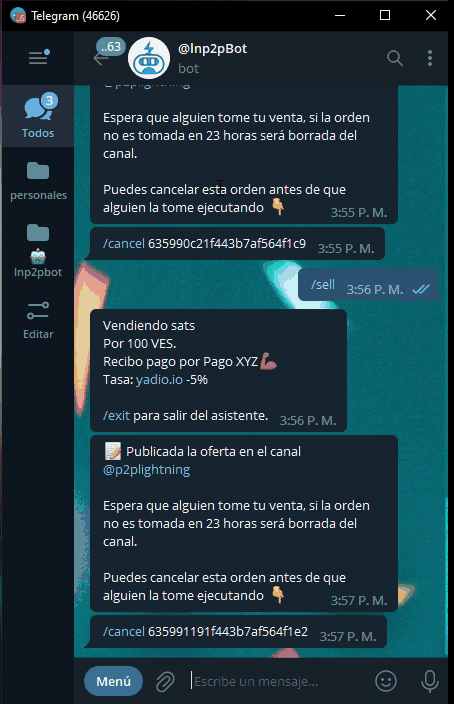
By initiating a cooperative cancellation, your counterpart will be informed of your intent to cancel. If they agree, they'll also write /cancel <order id>, after which the Sats will be returned to the seller.
If your counterpart doesn’t agree to cancel, you can initiate a dispute by typing the command /dispute.