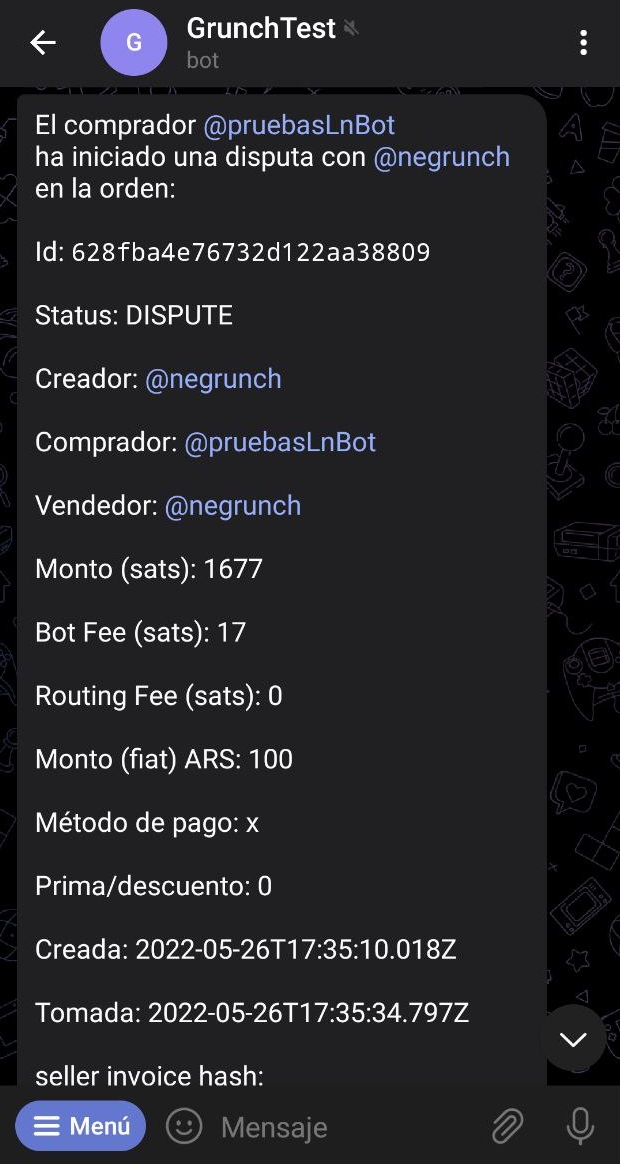Resolving disputes
When a user initiates a dispute, a message will be sent by the bot to the dispute channel. Only the solvers can take them by clicking the Take dispute button. Before taking a dispute, the solver must ensure they have the community set up. To set up the community, the solver should run the command /setcomm @community-group.
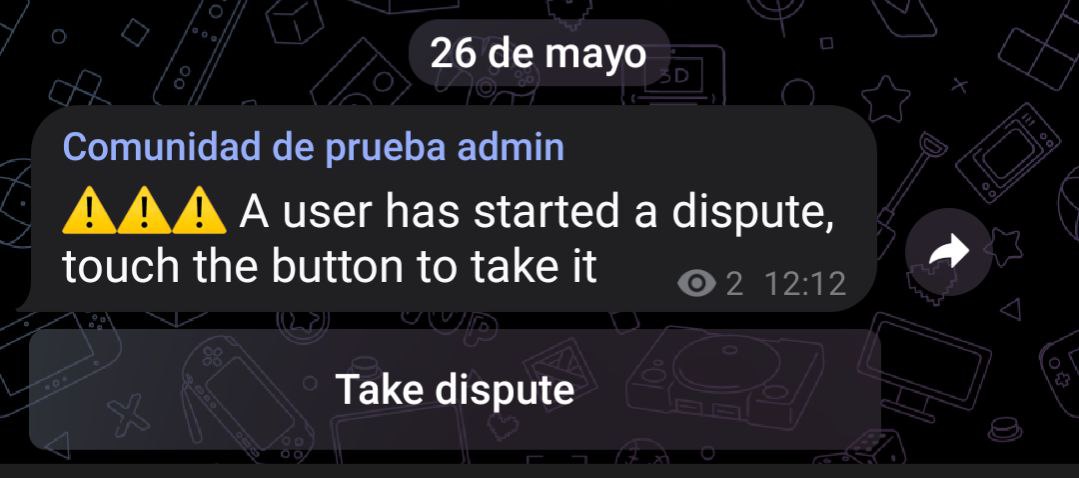
Once the solver takes the dispute, the bot will send them all the necessary information to resolve it, including the token number of the seller and buyer; this number is different for each one. The solver must contact both and tell them their token number so they can verify that they actually took the dispute. Then, they must request the necessary evidence to understand what happened and complete the order or cancel it.